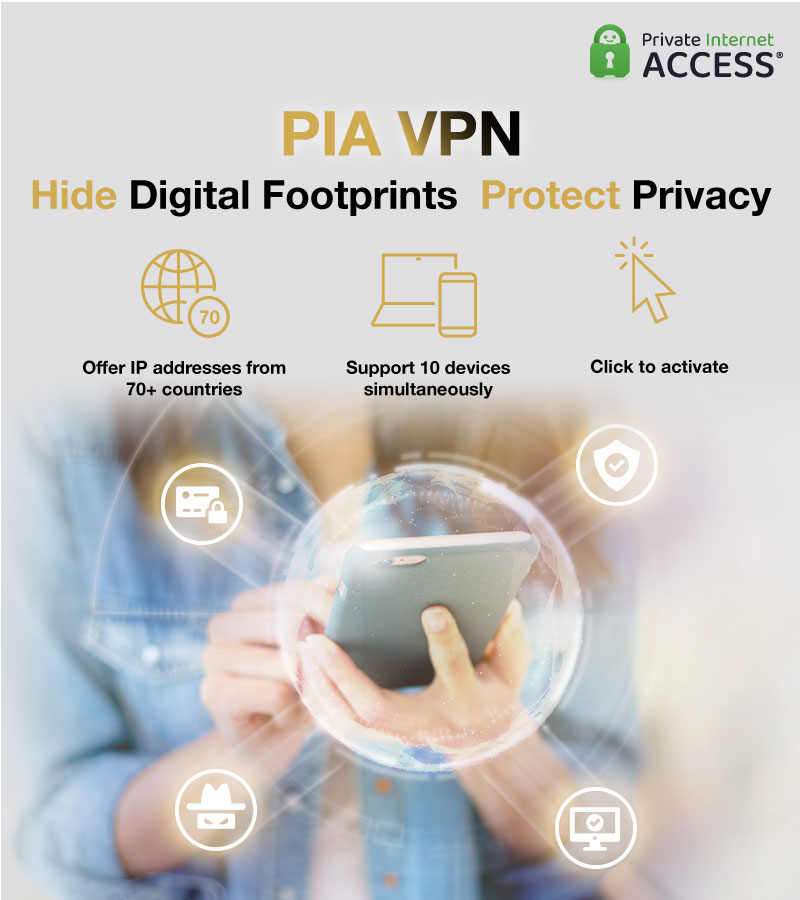PIA VPN - SUPREME Exclusive OfferCompatible with all popular desktop and mobile operating systems As low as
$2.9
/day* Contact Us
*Calculated based on the 10 devices and $29 x 24-month PIA VPN monthly plan subscription
Contact Us |
|
PIA VPN Monthly Plans
* Thereafter charges of $49/month
PIA VPN Pass Annual Plans
|
PIA VPN Introduction
|
VPN Setup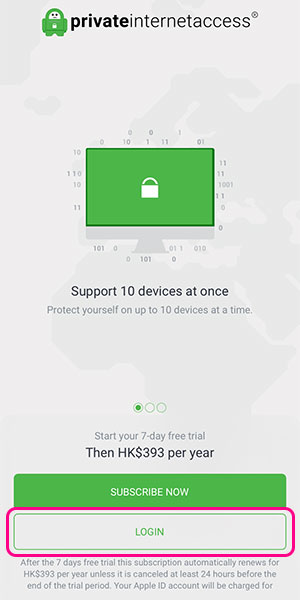 1 login 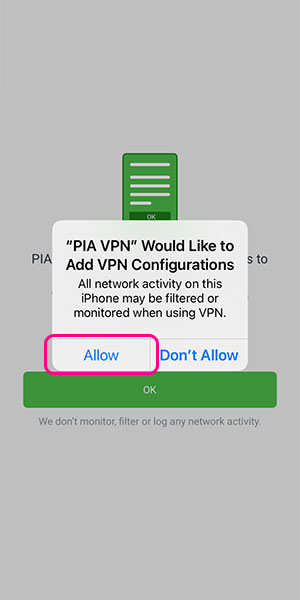 2 Allow VPN setup at your mobile 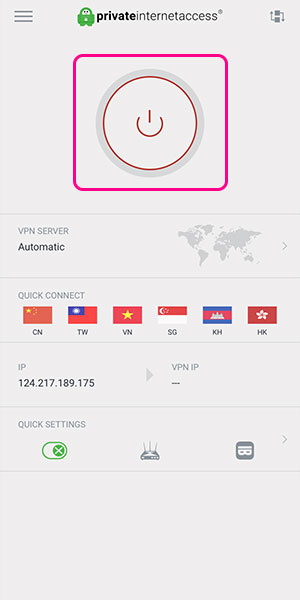 3 Activate VPN 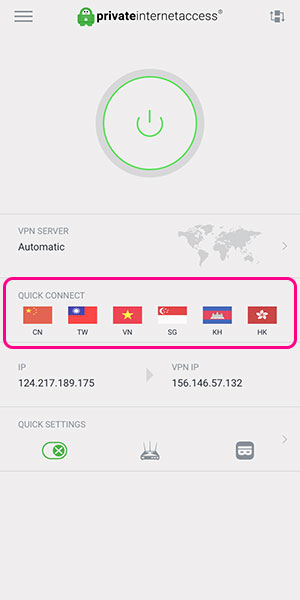 4 Select different country's IP address |
Protect you and your family members online privacySimple setup Click 1 button to activate VPN Hidden Digital Footprint More than 70+ countries' IP addresses to select 1 Pass for 10 devices 34552+ Servers in 77 countries   ... and growing
|
|
How to purchase PIA VPN Monthly Plan and activate the service  Existing SUPREME customer, please visit our SUPREME SHOPS, call our SUPREME Hotline 3166-8866 or contact your dedicated Personal Executive for subscription.
 You will receive login information (User ID and password) via SMS.
 FAQ (PIA VPN Monthly Plan)
Q1. Need to have 10 sets of user name and password for 10 devices? 1 set of user name and password can support 10 devices.
Q2. Failed to use after entering your username and password? Please click here for enquiry. If you need to reset your login username and password, please call SUPREME Hotline 3166-8866 or contact your dedicated Personal Executive. |
How to purchase PIA VPN Pass Yearly Plan and activate the service Existing SUPREME customer, please visit our SUPREME SHOPS, call our SUPREME Hotline 3166-8866 or contact your dedicated Personal Executive for subscription.
 VPN activation key will be sent you via SMS.
 Go into the website and enter your VPN activation key and complete the account set-up process (requires email to receive login information.
 FAQ (PIA VPN Pass Yearly Plan)
Q1. Activation key cannot be used? Please click here for enquiry.
Q2. Failed to use after entered user name and password? Please click here for enquiry.
Q3. How to get VPN activation key? Please call 3166-8866 or press above "Contact Us" to apply annual pass service. System will send you VPN activation key via SMS.
Q4. How to get user name and password? Go into the website and enter your VPN activation key and complete the account set-up process (requires email to receive login information)
Q5. Need to have 10 sets of user name and password for 10 devices? 1 set of user name and password can support 10 devices.
Q6. How long is the VPN activation key valid for? Please use the activation key to activate the service within 30 days, else it may not be in function. |
|
Click here to view terms and conditions
|